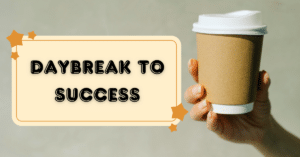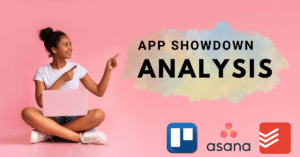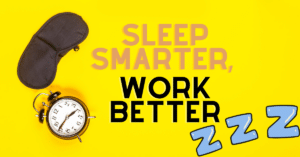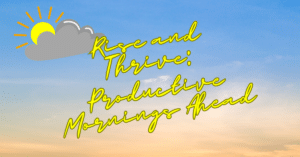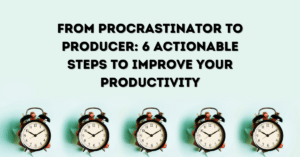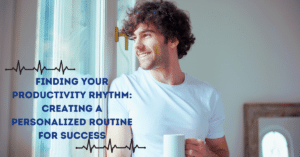In today’s fast-paced work environment, finding ways to be more productive is essential to staying ahead. Thankfully, countless productivity tools are available to help you streamline your workday, manage your time more effectively, and stay focused on what matters most. Whether you’re a busy professional or a freelancer looking to maximize your time, there’s a productivity tool out there that can help you work smarter, not harder. In this post, we’ll explore some of the top productivity tools you need to try for a more efficient workday.
The Ultimate List of Productivity Tools to Streamline Your Workday
When it comes to productivity tools, the options can seem overwhelming. Discover the ultimate list of productivity tools for streamlining your workday and boosting productivity. Top picks include Trello for project management, RescueTime for time tracking, Evernote for note-taking, and Asana for team collaboration. Stay organized and focused with these tools, ideal for freelancers, entrepreneurs, and busy professionals.
Boost Your Efficiency: Top Productivity Tools You Need to Try
Email Management Tools
Email can be a major productivity drain, but with the right tools, you can manage your inbox more efficiently and free up time for other tasks. Here are some of the top email management tools to help you get control of your inbox:
- Boomerang: An email scheduling and reminder tool that lets you schedule emails to be sent at a later time, set reminders to follow up on important messages, and pause incoming messages for a while.
- SaneBox: An email sorting and filtering tool that helps you prioritize your inbox by automatically sorting messages into folders based on their importance and relevance.
- Unroll.me: A tool that helps you unsubscribe from unwanted emails and newsletters, while also consolidating the ones you want to keep into a daily digest.
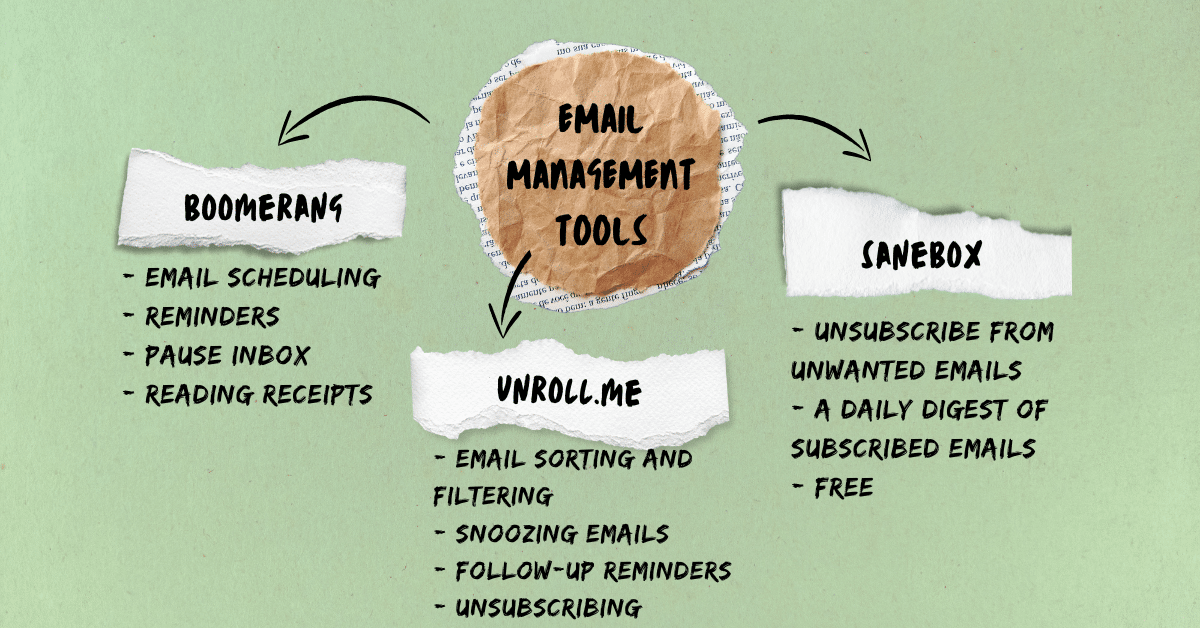
Automation Tools
Automating repetitive or time-consuming tasks can be a game-changer for productivity. Here are some of the top automation tools to help you streamline your workflow and save time:
- Zapier: A tool that lets you connect different apps and automate tasks between them, such as automatically creating tasks in a project management tool when an email is received.
- IFTTT: A free automation tool that uses “if this, then that” logic to trigger actions across different apps and devices, such as automatically saving email attachments to Google Drive.
- TextExpander: A tool that lets you create shortcuts for frequently used phrases and text, saving time and reducing typing errors.
Here are some key features of each of these automation tools:

These productivity tools can help you work more efficiently, but it’s important to remember that they’re not a substitute for good habits and discipline. Use them as a supplement to your efforts to stay focused and productive.
Focus and Distraction Management Tools
Staying focused and avoiding distractions can be a challenge, but with the right tools, it’s possible to improve your concentration and productivity. Here are some of the top focus and distraction management tools to help you stay on track:
- Focus@Will: A music app that uses scientifically designed music to help you stay focused and productive.
- Freedom: An app that lets you block distracting websites and apps for a set time, helping you resist temptation and stay on task.
- Forest: A gamified app that fosters focus by growing a virtual tree that dies if you leave the app or use your phone for other tasks.
Here are some key features of these focus and distraction management tools:

From Time Management to Team Collaboration: Must-Have Productivity Tools for Every Professional

Managing time effectively and collaborating with others are essential skills for any professional, but they can be difficult to master without the right tools. Fortunately, there are many productivity tools available that can help you stay on top of your schedule and work more efficiently with others. From project management tools to communication apps, here are some must-have productivity tools that every professional should consider using to improve their workflow and collaboration:
- Trello: A project management tool that uses boards, lists, and cards to organize tasks and collaborate with team members.
- Slack: A real-time communication app for team collaboration, file sharing, and tool integration.
- Google Workspace: A cloud-based productivity suite with email, calendar, document editing, and file sharing.
By using these and other productivity tools, you can manage your time more effectively, stay organized, and work more collaboratively with others, ultimately leading to greater productivity and success in your professional endeavors.
Productivity at Your Fingertips: Mobile Apps to Enhance Your Workday
Top Task Management Apps for Your Phone

Mobile access to your task list helps you stay productive by managing your to-dos on-the-go. Here are some top task management apps to consider for your phone:
- Todoist: A popular task management app for creating and organizing tasks, setting due dates and reminders, and collaborating with others.
- Trello: A flexible project management app that uses boards, lists, and cards to help you manage tasks and track progress.
- Microsoft To Do: A task management app integrated with Microsoft’s productivity suite, including Outlook and Teams.
Essential Time-Tracking Apps for Professionals on the Go

Tracking your time can help you identify where you’re spending your time and make adjustments to improve your productivity. Here are some essential time-tracking apps for professionals on the go:
- Toggl: A simple time-tracking app that lets you track time across different devices and integrates with other productivity tools.
- RescueTime: A productivity app that tracks phone and computer usage, providing insights for improvement.
- Forest: A unique time-tracking app that helps you stay focused by rewarding you for not using your phone.
Mobile Collaboration Tools for Seamless Teamwork Anywhere

Mobile collaboration tools keep you connected to your team for seamless collaboration, regardless of your location. Here are some mobile collaboration tools to consider:
- Slack: A popular communication app that lets you chat with team members, share files, and integrate with other productivity tools.
- Microsoft Teams: A collaboration app that lets you chat, share files, and collaborate on documents in real time.
- Google Drive: A cloud-based storage and collaboration tool that lets you share files and collaborate on documents, spreadsheets, and presentations.
Email Productivity Tools to Manage Your Messages Like a Pro.

Email is a major distraction and time sink if mismanaged. Fortunately, many email productivity tools can help you take control of your inbox and manage your messages like a pro. These tools can help you prioritize important messages, sort and categorize your emails, and automate repetitive tasks. Here are some email productivity tools to consider:
- Boomerang: schedules emails, sets reminders, and pauses incoming messages
- SaneBox: uses AI to sort and prioritize emails
- Mailstrom: unsubscribes, categorizes, and deletes emails
Use email productivity tools to regain control of your inbox, save time, and focus on important tasks.
In Summary

Productivity tools can be a game-changer when it comes to enhancing your workday. Find the right tool to manage time, collaborate, and stay organized. From project management to email and mobile apps, they can streamline your workday and reduce stress for greater professional success.