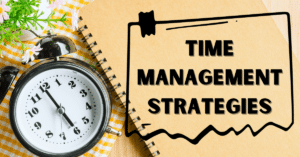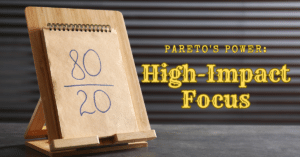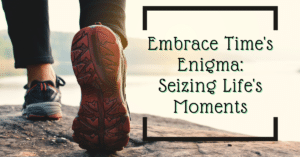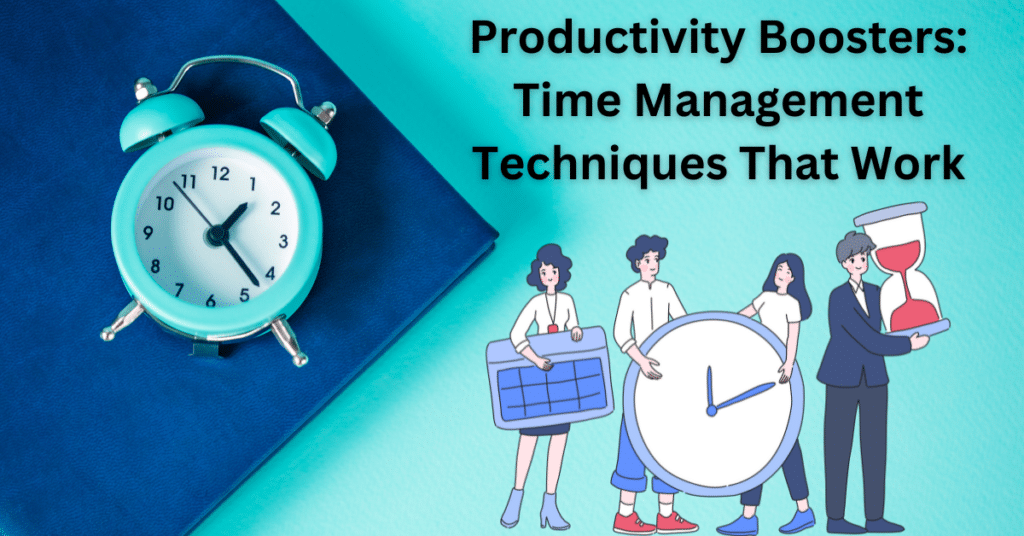In today’s fast-paced world, where distractions abound and responsibilities seem never-ending, mastering time management is crucial for achieving productivity and success. Fortunately, some practical techniques and strategies can help boost productivity and make the most of the limited daily hours. In this post, we will explore a range of time management techniques that have proven to be highly effective in improving focus, organization, and overall productivity. Whether you’re a student, professional, or entrepreneur, implementing these strategies will empower you to control your time and accomplish more with less stress.
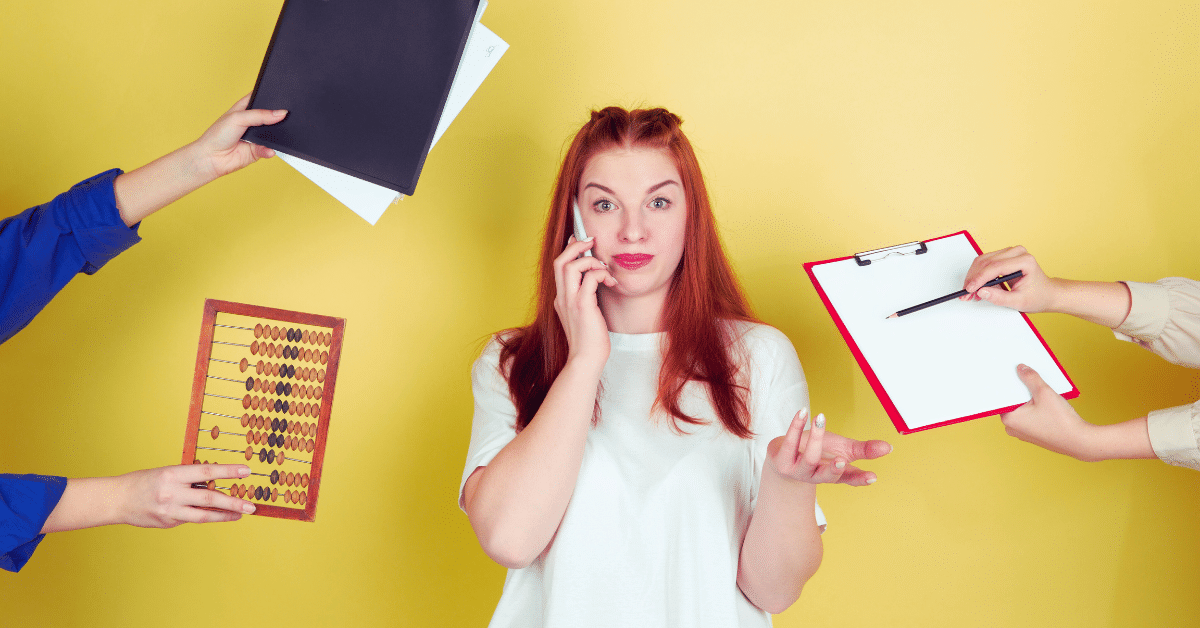
The Pomodoro Technique: Maximizing Focus and Efficiency

The Pomodoro Technique is a time management method that has gained widespread popularity for its ability to enhance focus and efficiency. This technique involves breaking your work or study time into intervals, traditionally 25 minutes long, known as “Pomodoros,” followed by short breaks. During each Pomodoro, you commit to working on a single task without any distractions or interruptions. Once the Pomodoro is complete, you take a short break of around five minutes to recharge. After completing several Pomodoros, you can take a more extended break. By working in focused bursts and incorporating regular breaks, the Pomodoro Technique capitalizes on the brain’s natural ability to maintain concentration for shorter periods. This method helps combat procrastination, increases productivity, and prevents burnout by providing structured work sessions and rejuvenating breaks.
Task Batching: Streamlining Your Workflow for Increased Productivity
Task batching is a powerful technique that allows you to streamline your workflow and boost productivity by grouping similar tasks. Instead of constantly switching between different activities, task batching involves dedicating specific blocks of time to focus on related tasks. By organizing and tackling similar activities in batches, you can minimize the time and mental effort spent on transitioning between different types of work. This approach promotes better concentration, reduces distractions, and enhances overall efficiency. Whether it’s answering emails, conducting research, or completing creative projects, task batching enables you to harness your focus and accomplish more in less time.

Identifying Similar Tasks: Grouping Activities for Efficient Batching
One of the fundamental principles of task batching is identifying similar tasks and grouping them. By categorizing and clustering similar activities, you can streamline your workflow and minimize the time wasted on context switching. Start by analyzing your to-do list or work responsibilities and identify tasks that share common themes, tools, or resources. For example, if you have multiple emails to respond to, dedicate a specific time block to address them all at once. Similarly, if you have research or reading tasks, allocate a separate batch to tackle them collectively. By grouping similar tasks, you can leverage continuity, focus, and efficiency, allowing you to complete them more effectively.
Creating Batching Time Blocks: Designating Dedicated Periods for Specific Tasks
To maximize the benefits of task batching, it’s crucial to create dedicated time blocks for specific tasks. This involves allocating uninterrupted periods where you solely focus on executing a particular batch of activities. Consider your energy levels, concentration span, and the nature of the tasks when designing these time blocks. For instance, if you’re most alert in the morning, designate a block of time for complex or demanding tasks during that period. Use a timer or set a reminder to start and end each batching session, ensuring that you adhere to the allocated timeframe. By carving out dedicated time blocks, you can minimize distractions, maintain momentum, and achieve higher levels of productivity.
Optimizing Transition Time: Maximizing Efficiency Between Batches
The transition time between task batches can often lead to a loss of momentum and productivity. However, by optimizing these transitional periods, you can maintain efficiency throughout your workflow. Consider implementing strategies such as:
- Clearing your workspace: Organize your physical or digital environment to create a clean and focused space for the upcoming batch of tasks.
- Reviewing the upcoming tasks: Take a moment to review the next batch of activities, ensuring that you understand the objectives and requirements beforehand.
- Preparing resources: Gather any necessary materials, documents, or tools required for the upcoming tasks, reducing the need for interruptions or delays during the batch.
- Engaging in a quick reset: Engage in a brief activity that helps refresh your mind and transition from the previous batch. This could involve stretching, deep breathing exercises, or a short walk.
By optimizing the transition time between batches, you can maintain a smooth workflow, minimize disruptions, and sustain a high level of productivity throughout your task-batching process.
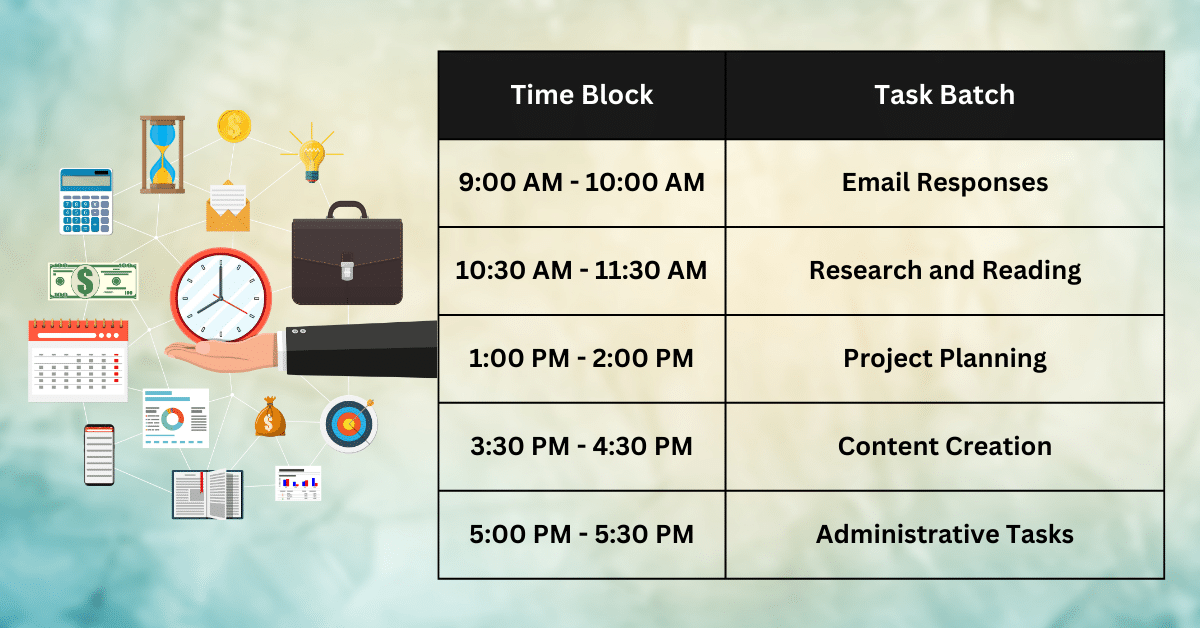
Time Blocking: Organizing Your Schedule for Optimal Time Management
Time blocking divides your day into dedicated blocks for different tasks or activities, creating a structured schedule to manage your time effectively. By allocating specific time slots for responsibilities, you prioritize tasks and maintain focus. Whether it’s work, personal goals, or leisure, time blocking ensures that each activity receives dedicated attention. This technique helps minimize procrastination, prevents overwhelm, and enhances productivity by providing a clear roadmap for your day. With time blocking, you gain better control over your schedule, allowing you to make the most of your time and accomplish tasks with greater efficiency.
The Eisenhower Matrix: Prioritizing Tasks to Boost Productivity
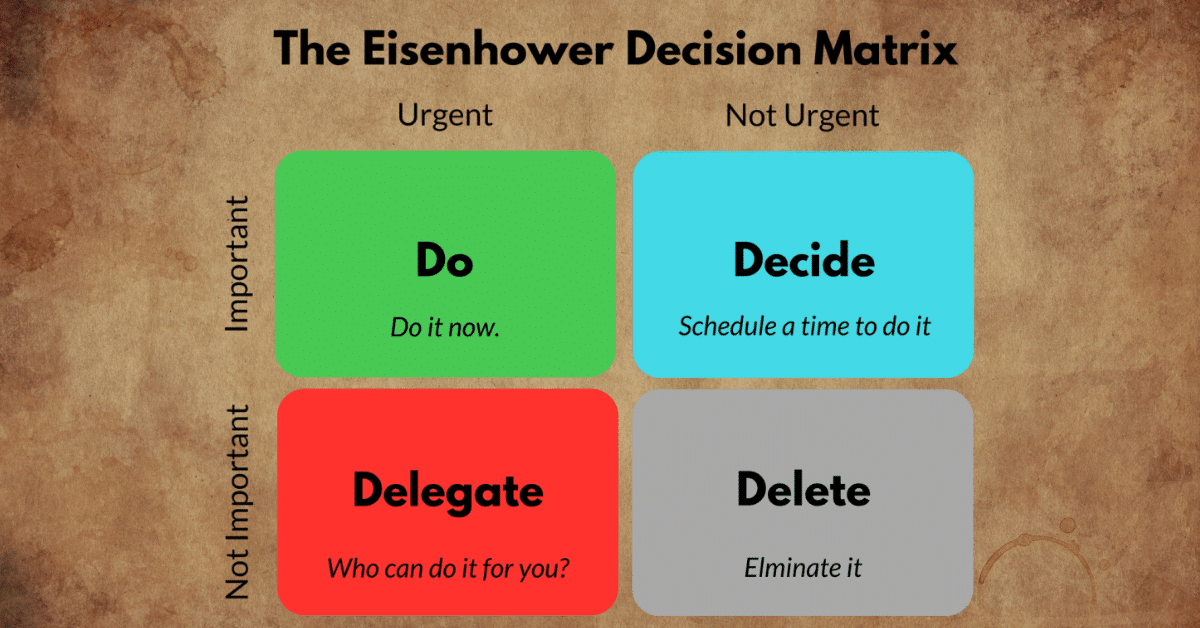
The Eisenhower Matrix, also known as the Urgent-Important Matrix, is a valuable tool for prioritizing tasks and making effective decisions about how to spend your time. This matrix categorizes tasks into four quadrants based on their urgency and importance. The top-left quadrant includes tasks that are both urgent and important, requiring immediate attention. The top-right quadrant comprises important but not urgent tasks, which should be scheduled and given priority. The bottom-left quadrant represents urgent but less important tasks that can be delegated or handled quickly. The bottom-right quadrant contains tasks that are neither urgent nor important and should be minimized or eliminated. By using the Eisenhower Matrix, you can gain clarity on which tasks deserve your focus and energy, enabling you to prioritize effectively, reduce stress, and boost productivity.
Digital Tools for Time Management: Harnessing Technology to Get More Done
In today’s digital age, numerous technological tools and applications are available to assist in managing time effectively. These digital tools offer a range of features and functionalities that can streamline workflows, improve organization, and enhance productivity. Digital tools, such as task and project management apps, calendar and scheduling tools, offer convenient ways to plan, track, and prioritize tasks. Productivity apps with time tracking, reminders, and collaboration capabilities help individuals and teams stay organized and meet deadlines. By leveraging these tools, you can optimize your time management practices and achieve more in less time.

Task Management Apps: Streamlining Your Workflow and Tracking Progress
Task management apps are valuable digital tools that streamline your workflow and help you stay organized. These apps offer a range of features such as task creation, prioritization, and tracking progress. They enable you to break down your work into manageable tasks, set deadlines, and assign priorities. Some task management apps also provide collaboration features, allowing you to delegate tasks and communicate with team members. With the ability to access these apps on various devices, you can stay updated on your tasks and make progress anytime, anywhere. Here are some benefits of task management apps:
- Efficient task creation and organization
- Clear visibility of deadlines and priorities
- Collaborative features for team projects
- Reminders and notifications to stay on track
- Progress tracking and completion monitoring
Calendar and Scheduling Tools: Efficiently Organizing Your Time and Priorities
Calendar and scheduling tools are indispensable digital resources for effective time management. These tools provide a visual representation of your schedule, allowing you to allocate time blocks for various activities and appointments. They offer features like event creation, reminders, and integration with other applications. By utilizing calendar and scheduling tools, you can efficiently organize your time, prioritize tasks, and ensure that you allocate sufficient time for important activities. Here are some benefits of calendar and scheduling tools:
- Easy creation and management of events
- Integration with other apps and platforms
- Reminders and notifications to keep you on track
- Syncing across devices for access anywhere
- Ability to block time for specific tasks or activities
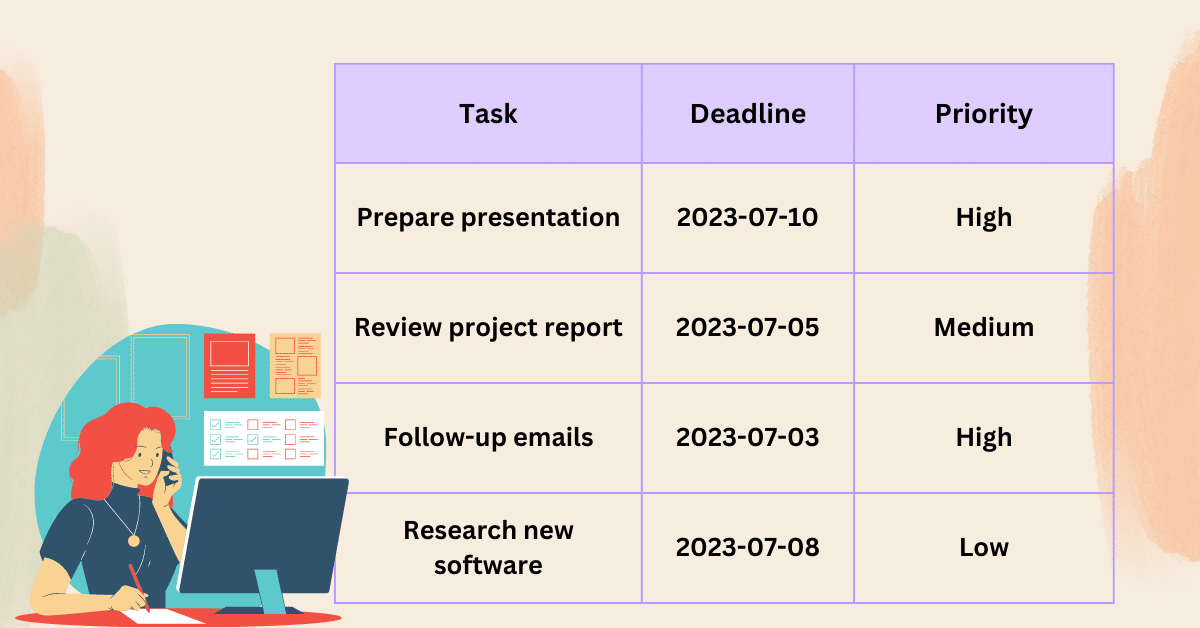
Conclusion

Time management is the key to unlocking productivity and achieving goals. In this post, we have delved into various techniques that can boost your efficiency and help you make the most of your valuable time. From utilizing the Pomodoro Technique to maximize focus, to implementing task batching and time blocking for optimal organization, these strategies provide practical ways to enhance productivity. Additionally, we explored the power of the Eisenhower Matrix for effective prioritization and highlighted digital tools that can assist in managing time effectively. By incorporating these techniques into your daily routine, you can overcome procrastination, reduce overwhelm, and ultimately achieve greater success in both your personal and professional life.