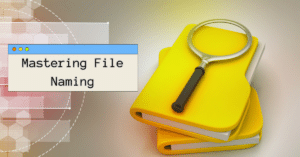In today’s digital age, the ability to manage and access files efficiently is crucial for both personal and professional productivity. Whether you’re a student juggling assignments, a professional handling numerous documents, or simply looking to declutter your digital life, effective file organization is a skill that can save you time, reduce stress, and improve your overall workflow. This article delves into the significance of mastering file organization, guides you through selecting the right tools, explores the art of file naming conventions, demonstrates methods for organizing your digital workspace, and even introduces the automation of file organization through software. Let’s embark on a journey to streamline your digital life and boost your productivity.
The Importance of Effective File Organization

The Importance of Effective File Organization cannot be overstated in today’s digital landscape. It serves as the foundation upon which efficient work, productivity, and peace of mind are built. Without proper organization, finding the right document or file becomes a frustrating and time-consuming endeavor. Effective file organization ensures that you can quickly access what you need, when you need it, allowing you to concentrate on tasks that truly matter rather than getting lost in a digital labyrinth. It not only enhances your workflow but also contributes to better collaboration in professional settings. In this article, we’ll delve into why mastering this skill is crucial for anyone who deals with digital files and data.
Choosing the Right File Organization Tools
Choosing the Right File Organization Tools is a pivotal step in your journey toward efficient file management. The digital realm offers a plethora of tools, each designed to cater to different needs and preferences. Whether you require a simple and intuitive solution for personal use or a robust platform for collaborative work in a professional setting, making the right choice is essential. In this section, we’ll explore the diverse array of file organization tools available, helping you select the ones that align best with your specific requirements and workflow, ultimately enhancing your ability to keep your digital world well-ordered and accessible.

Understanding Your File Management Needs
Before diving into the world of file organization tools, it’s crucial to gain a clear understanding of your specific file management needs. Consider the following aspects:
- Volume of Files: Assess how many files you handle regularly, as this can influence the tool’s capacity requirements.
- Collaboration Requirements: Determine if you need collaborative features for team projects.
- Platform Compatibility: Check whether the tool is compatible with your operating system (e.g., Windows, macOS, or Linux).
- Budget Constraints: Consider your budgetary constraints, as file organization tools come in various price ranges.
Understanding these aspects will help you identify the most suitable tool that caters to your unique requirements.
Exploring File Organization Software Options
Now that you’ve defined your needs, it’s time to explore the diverse range of file organization software options available. Some popular choices include:
- File Explorers: Basic file managers that come with operating systems, like Windows File Explorer or macOS Finder.
- Cloud Storage Services: Solutions like Google Drive, Dropbox, or OneDrive offer cloud-based file organization and synchronization.
- Document Management Systems (DMS): DMS software like SharePoint, DocuWare, or M-Files are designed for businesses that require robust document control and workflow automation.
- Task and Project Management Tools: Tools like Trello, Asana, or Monday.com include file organization features within their project management platforms.
- Specialized File Organizers: Tools like Evernote, Notion, or Zotero are designed for specific file types or purposes.
To make an informed decision, it’s essential to research and assess the features, benefits, and limitations of these options, taking into account your specific needs.
Comparing Features and Benefits
To simplify your decision-making process, let’s compare some key features and benefits of various file organization tools in the table below:
Tool |
Key Features |
Benefits |
|---|---|---|
Google Drive |
Cloud storage, collaboration, document editing |
Accessibility, real-time collaboration |
Dropbox |
Cloud storage, file sharing, synchronization |
Easy file sharing, cross-platform compatibility |
Microsoft SharePoint |
Document management, workflow automation |
Enterprise-grade, advanced security features |
Evernote |
Note-taking, organization, search capabilities |
Versatile for personal and professional use |
Trello |
Task management, project boards, card system |
Visual project organization, simplicity |
This table serves as a starting point for comparing the features and benefits of different file organization tools. Be sure to conduct a more detailed analysis based on your specific needs and preferences before making your final choice.
Exploring File Naming Conventions
Exploring File Naming Conventions is an indispensable aspect of efficient file organization. In the digital realm, giving your files clear and descriptive names serves as the linchpin for streamlined file management. A well-crafted naming convention not only communicates the content and purpose of a file but also maintains consistency throughout your digital workspace. This practice eliminates ambiguity, minimizes the risk of duplicate files, and simplifies the retrieval process. Whether you’re organizing personal documents, collaborating with a team, or managing extensive datasets, mastering the art of file naming conventions is a fundamental step toward achieving a tidy and accessible digital ecosystem. To excel in this endeavor, consider implementing strategies and best practices such as using meaningful keywords, dates, and version numbers, and avoiding special characters or spaces in file names. Tailor your approach to your specific needs, ensuring your digital workspace remains organized and efficient.
Organizing Your Digital Workspace
Organizing Your Digital Workspace is essential for maintaining productivity and a sense of control in an increasingly digital world. Just as a clutter-free physical workspace can improve focus and efficiency, a well-organized digital environment can have a similar impact on your digital life. This includes managing files, folders, applications, and tools in a manner that optimizes accessibility and reduces distractions. In the next section, we will explore practical tips and strategies to declutter and arrange your digital workspace effectively, enabling you to work more efficiently and find what you need with ease.

Decluttering Your Digital Space
An organized digital workspace begins with decluttering. Over time, digital clutter can accumulate in the form of unused applications, unnecessary files, and chaotic desktops. Here are some key steps to declutter your digital space:
- Review and Delete Unnecessary Files: Go through your files and folders, deleting anything you no longer need.
- Uninstall Unused Applications: Remove software you no longer use, freeing up storage space.
- Organize Your Desktop: Keep only essential shortcuts on your desktop and organize them into folders.
- Clean Up Your Email: Archive or delete old emails and unsubscribe from unnecessary newsletters.
By decluttering your digital space, you’ll create a more visually appealing and efficient workspace, reducing distractions and making it easier to find what you need.
Optimizing File and Application Layouts
Once you’ve decluttered, it’s time to optimize the layout of your files and applications for maximum efficiency. Here are some strategies to consider:
- Create Folders: Organize your files into logical folders with clear names.
- Use Descriptive File Names: Ensure file names convey their content and purpose.
- Utilize Tags or Labels: Apply tags or labels to files for easy categorization and searching.
- Prioritize Applications: Arrange frequently used applications in a convenient location, such as the taskbar or dock.
- Customize File Explorer/Finder: Adjust settings to display files and folders in a way that suits your workflow.
By optimizing your file and application layout, you’ll streamline your digital workspace, making it easier to navigate and boosting your overall productivity.
Table – Digital Workspace Optimization Tips:
Task |
Tips |
|---|---|
Decluttering |
- Review and delete unnecessary files. |
- Uninstall unused applications. |
|
- Organize and clean up your desktop. |
|
- Tidy up your email inbox. |
|
Optimizing Layouts |
- Create well-structured folders for file organization. |
- Use descriptive file names. |
|
- Apply tags or labels for categorization. |
|
- Prioritize frequently used applications. |
|
- Customize file explorer or finder settings. |
Implementing these tips and strategies will help you declutter and optimize your digital workspace, resulting in a more productive and user-friendly environment.
Automating File Organization with Software
Automating File Organization with Software revolutionizes the way we handle digital data in an era of information overload. As the sheer volume of digital files continues to expand, manual management becomes an increasingly impractical and time-consuming endeavor. File organization software steps in as a powerful solution by automating the repetitive and often mundane tasks associated with file handling. This automation allows users to define specific criteria, such as file types, dates, or keywords and set rules to automatically sort, rename, and categorize files accordingly. By minimizing manual interventions and human error, these tools enhance productivity, reduce clutter, and ensure that you can swiftly locate and access your files when needed.
Some of the advantages of automating file organization include:
- Time Savings: Automation eliminates the need for manual sorting and renaming, saving you valuable time.
- Consistency: Software enforces consistent naming conventions and folder structures.
- Reduced Error: Automation reduces the risk of accidental file deletions or misplacements.
- Enhanced Organization: Files are neatly categorized and easily accessible, improving overall efficiency.
Popular file organization software solutions that offer automation features include:
- Hazel: A macOS utility that automates file organization based on user-defined rules.
- Belvedere: A Windows application that helps automate file management tasks.
- Alfred: A productivity app for macOS that offers file automation and search capabilities.
- Zapier: An online automation tool that can connect various apps and automate file-related tasks.
- TidyUp! (For Mac): A tool that helps identify and clean duplicate files while organizing your Mac’s storage.
These software solutions empower users to reclaim control over their digital lives, providing a more efficient and organized way to manage files in today’s digital age.
Conclusion

Efficiency in file management is the cornerstone of a productive digital life. In this article, we’ve explored the pivotal role that effective file organization plays in simplifying your daily tasks. We’ve delved into the importance of mastering this skill and discussed how to choose the right tools for the job. We’ve also demystified the art of file naming conventions and shared strategies for organizing your digital workspace. Finally, we’ve delved into the world of automation, showing you how software can be a game-changer in your quest for file organization perfection. By applying the insights from this article, you’ll be well on your way to a clutter-free, streamlined digital life that empowers you to focus on what truly matters.